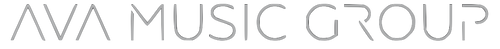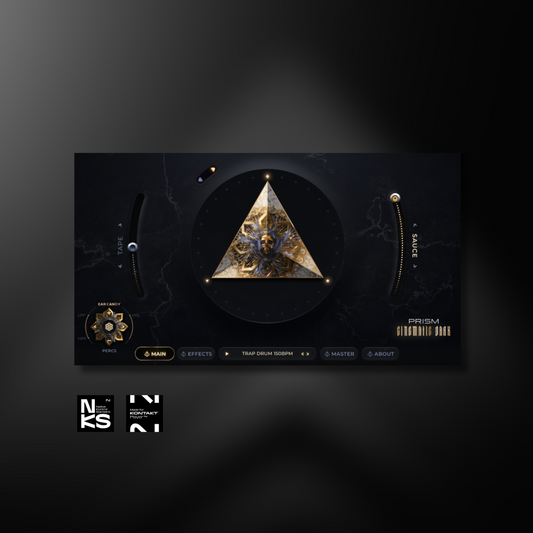KONTAKT INSTALLATION GUIDE
The download and installation of our Kontakt base instruments (except Modern Pop Drums, INSTINCT and EMINENCE) are made through Native Access.
Simply paste the serial number you received after your purchase into Native Access to download and install your instrument.
Step 1 :
Copy your unique license key from the download page.
(If you have not received your license key via email you can access it by login in to your account, clicking on the last order number and on the right side you should see a "Download" button).

Step 2 :
Paste the license key into native access by clicking "add a serial"

Step 3 :
Navigate to the Not Installed tab.
Click the Refresh button.
Your software now appears in the list of not installed products.
Click "Install".
If the product do not appear make sure to close and re-open Native Access or update to the latest version.